As a new user, you can redeem a promo code when you signup via web browser and mobile app.
When you signup via web browser, the place for promo code is on the second step of signup. You have to click on the blue link "PROMO CODE" that is located on the right side, just under information about rates. When you click it, it will reveal a input where you can enter your promo code.
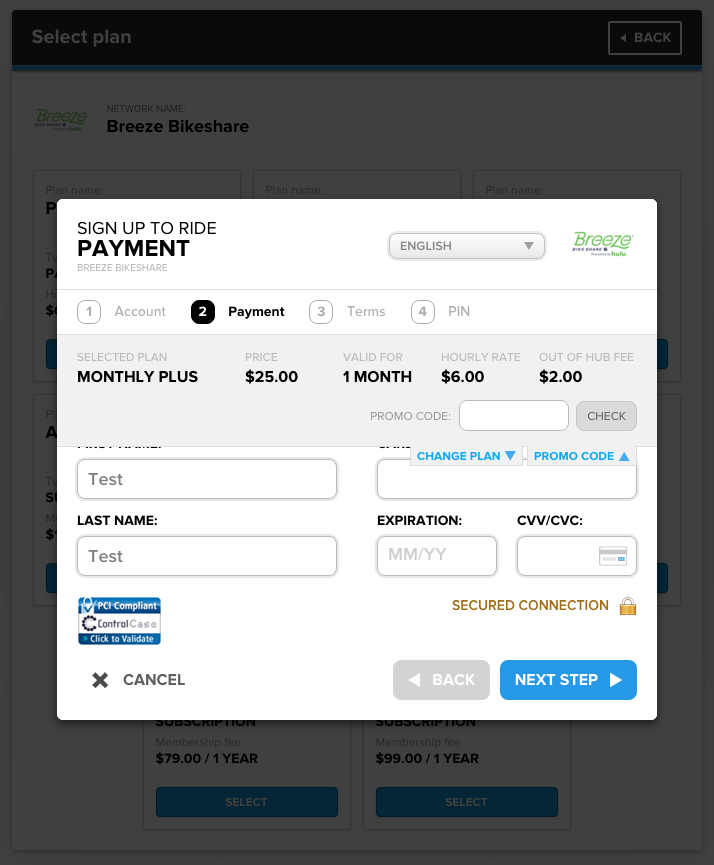
If you use mobile app to signup, place to enter promo code is on the "Checkout review" screen, which is placed after "Account details" screen.
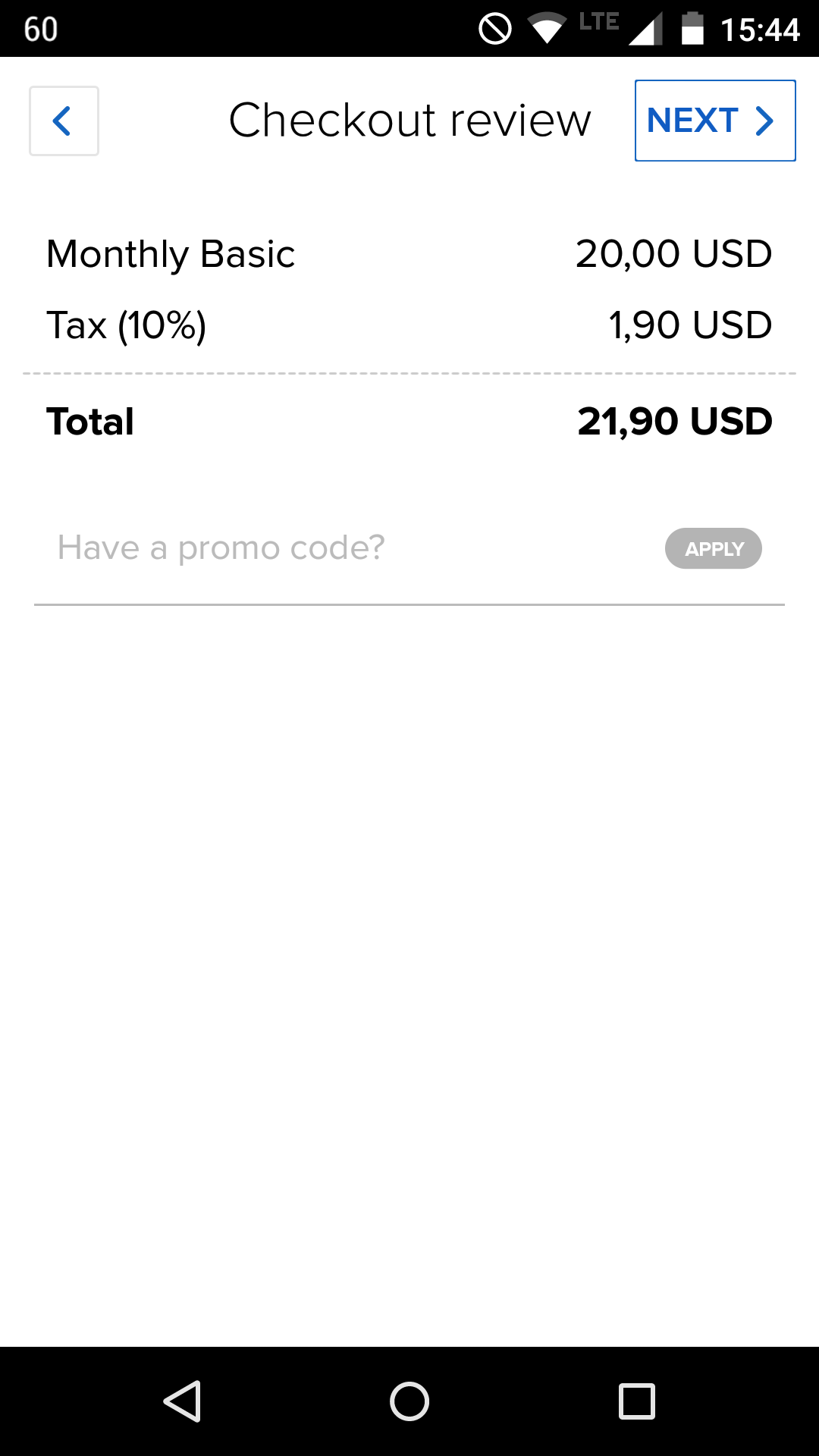
As an existing user, you can redeem a promo code in your Memberships tab. There is a place to enter a promo code under your plan's name and your credit info.
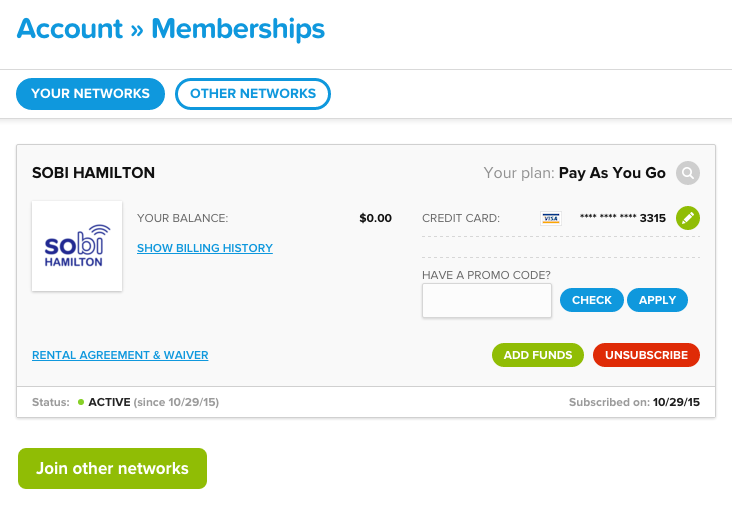
It works the same for gift promo codes you received from other users.